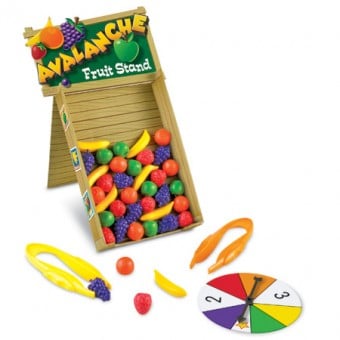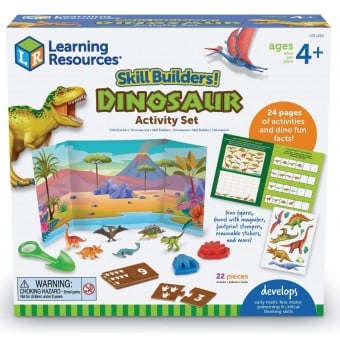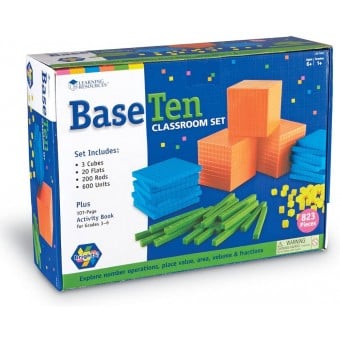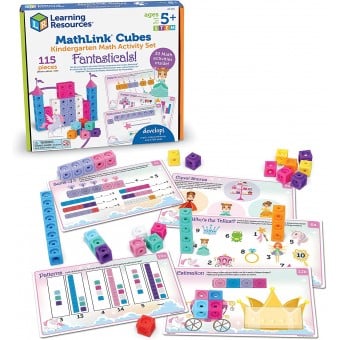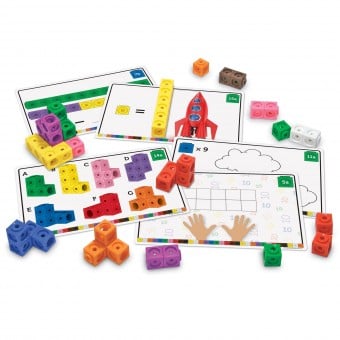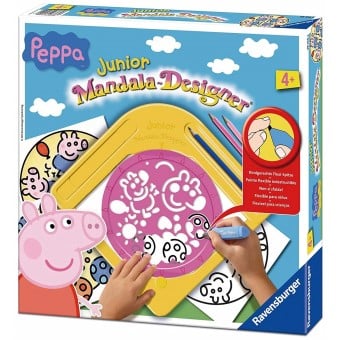-
+
-
Food
+
Food
-
Feeding
+
Feeding
Brands in Catagory
-
Health
+
Health
Brands in Catagory
-
Outing
+
Outing
Brands in Catagory
-
Home
+
Home
Brands in Catagory
-
Sleeping
+
Sleeping
Brands in Catagory
-
Education
+
Education
Brands in Catagory
-
Book / CD
+
Book / CD
Brands in Catagory
-
Playing
+
Playing
Brands in Catagory
-
Wearing
+
Wearing
Brands in Catagory
-
Cartoon Characters
+
Cartoon Characters
Brands in Catagory
-
Jellycat Station
+
Jellycat Station
-
Gifts
+
-
My Pets
+
-
Clearance
- Swim Wear Clearance
- Sleeping Clearance
- Carseat Clearance
- Wall Decorations
- Baby Carrier Clearance
- Feeding Clearance
- Stroller Clearance
- Clothing Clearance
- Book Clearance
- Bathing/Toilet
- Clearance Toys
- Bag / Luggage
- Books/CDs
- Electronic / Electric Item
- Aprica
- B&H
- Babisil
- Baby-Nova
- BabyFEHN
- Babymate
- Bambino Mio
- Barron's
- BEABA
- Belly Bandit
- Benbat
- Bibetta
- Bloom
- Bravado
- California Bear
- Charlie Banana
- Clementoni
- Cuski
- Cybex
- Diono
- Ecomom
- Egmont
- Ergobaby
- Grubby Bubby
- GUND
- I-Angel
- iPlay
- Itzy Ritzy
- Ju-Ju-Be
- Kee-Ka
- Koolsun
- Krooom
- Label Label
- Lascal
- LÍLLÉBaby
- Lisciani
- LittleLife
- Love To Dream
- Lucky Baby
- Medela
- Melissa & Doug
- Moo Moo Kow
- Mum2Mum
- Others
- OXO
- Peaceable Kingdom
- Peacock
- PearHead
- Pediped
- Petite Creations
- Philips Avent
- Plage
- Playtex
- Precidio
- Scholastic
- Skip*Hop
- The Cuties and Pal
- Thermos
- Tiny Love
- Tommee Tippee
- TotSeat
- Trunki
- Tum Tum
- Twin Sisters
- Under the Nile
- Usborne
- Vulli
- Zoli
Clearance Brands:
Artie 3000 - The Coding Robot - Educational Insights






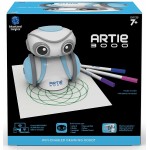

Free Local Delivery (HK) for Orders over HK300
Extra 2% Off - Payment by FPS (HK)
Educational Insights - Artie 3000™ The Coding Robot

The Big Idea
You write the code and Artie 3000™ draws the lines! Easy to learn and cool to create with, Artie 3000 also comes ready to draw with preprogrammed designs, shapes, and games.
Watch how-to videos and learn about all the cool things Artie can do at CodeWithArtie.com.
Psst...They're Learning!
- STEAM and STEM-powered fun
- Introduces the basics of coding
- Fuels creativity and imagination
Cut to the Chase
- Programmable robot draws whatever you code on any sheet of paper
- Includes WiFi-enabled drawing robot; drag and drop visual programming software; 4 colored markers; and quick-start guide
- Comes preprogrammed with shapes and games, or write your own custom code
- Requires 4 AA batteries (not included)
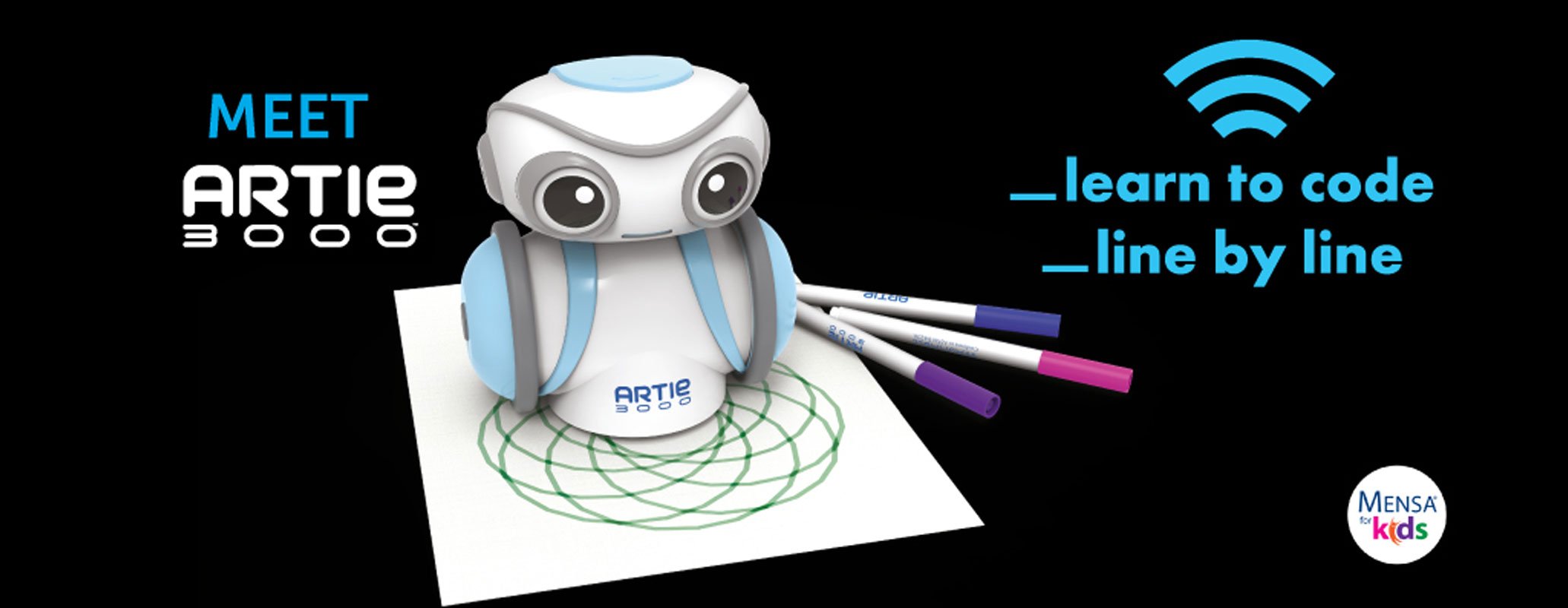

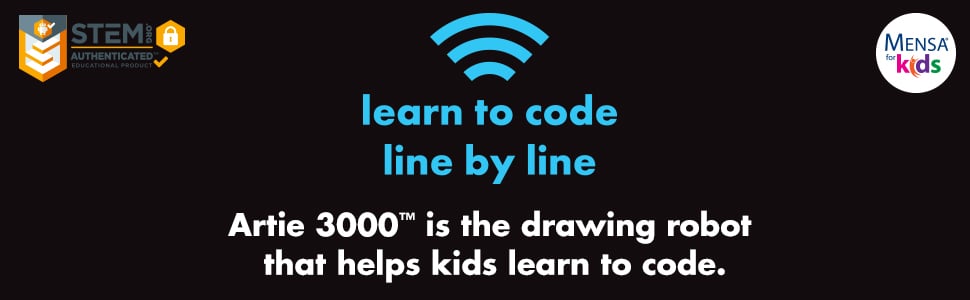
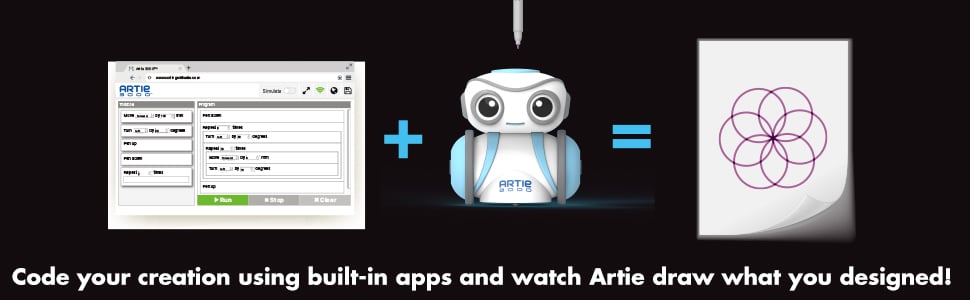
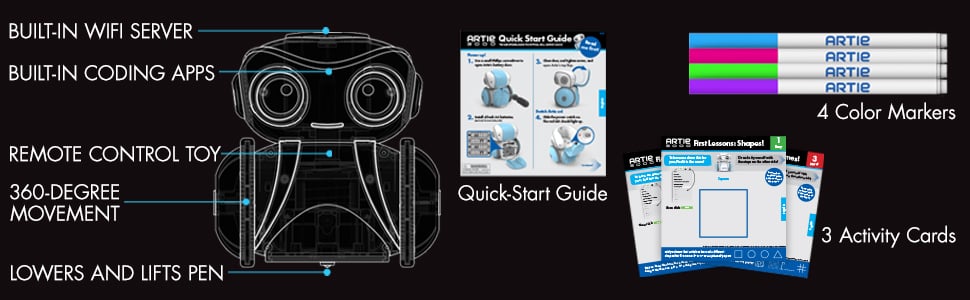

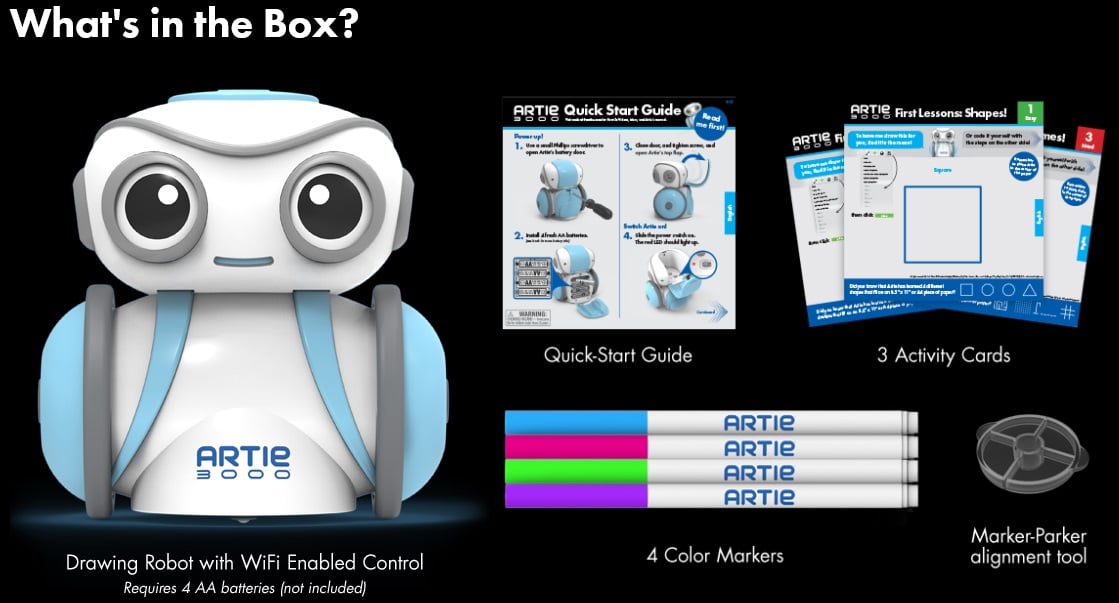
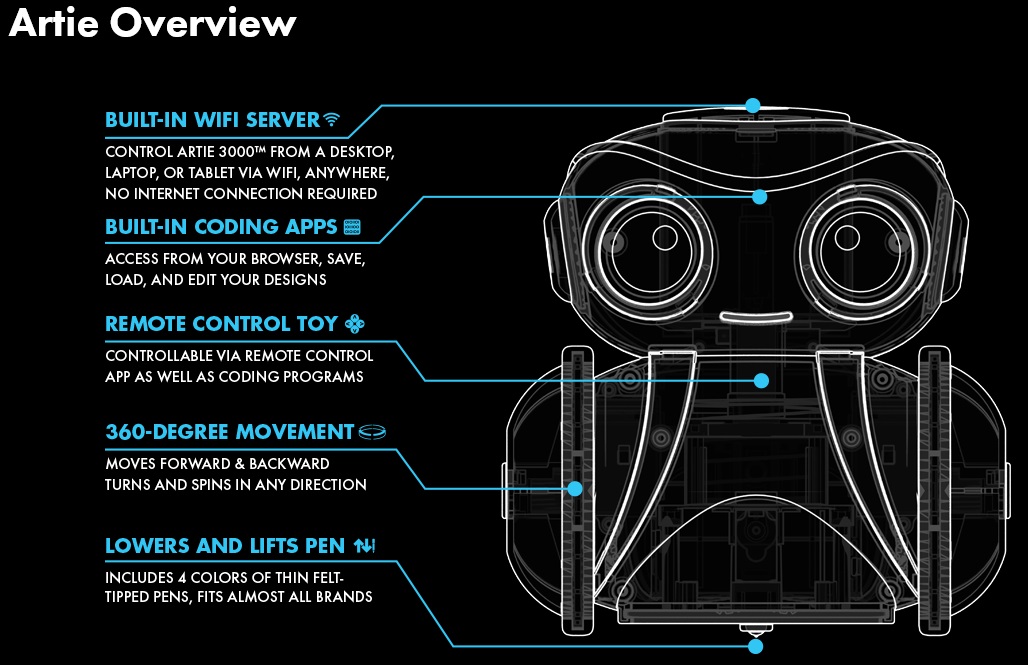
Getting Started
Once out of the box, Artie needs help to get set up and ready for some fun coding.
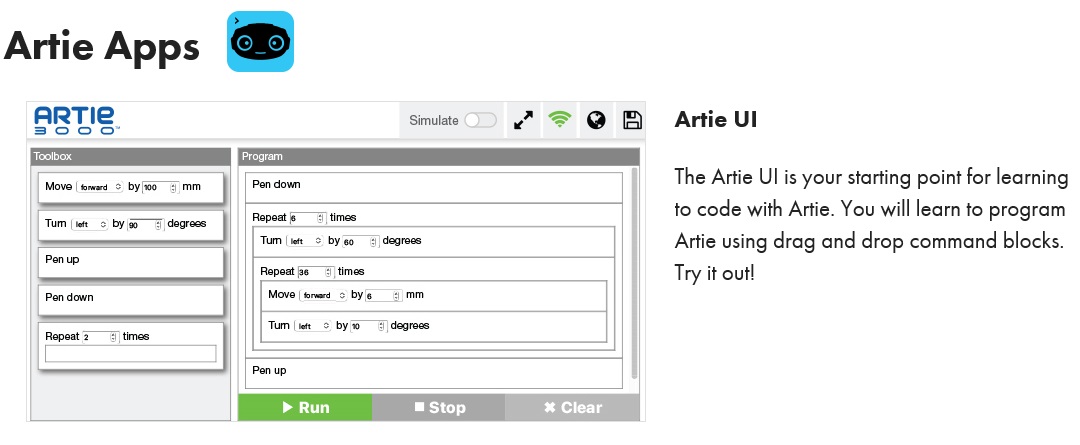
Frequently Asked Questions
Help if you get stuck
Q. Do I need WiFi to connect Artie?
A. No. Artie has his own built-in WiFi that works directly with your device.
Q. How do I know if Artie is connected to my device?
A. You will know Artie is connected when the WiFi icon is green.

Q. What if Artie won't connect to my device?
A. Make sure Artie's power switch is turned on and the batteries are fresh. You can also reboot Artie by switching him off, waiting 30 seconds, and powering him back on.
Q. Can I use my phone to code with Artie?
A. Artie works best with a computer or tablet. Artie's interface works best with larger screens.
Q. Where can Artie draw?
A. Artie draws only on one sheet of paper at a time. The paper must be placed on a hard, flat surface. You can use tape to hold the paper down. Always place Artie in the center of the paper when you are ready to run a drawing program.
Q. What kind of paper can I use with Artie?
A. Artie's preprogrammed First Lessons need a minimum of an 8.5” x 11” or A4 sized piece of plain paper, but you can use as big as you like.
Q. What if Artie slows down or takes breaks?
A. Artie may need new batteries. Replace his batteries by following the battery installation instructions from the Quick Start Guide.
Q. Artie looks like he's leaving ink blots, what should I do?
A. Make sure to program Artie to move his pen up at the end of your design. If Artie is leaving an ink blot when you are placing him down on paper, re-align the marker using the marker-parker.
Q. What if Artie's markers get on my clothes or hard surface?
A. Artie's markers are washable. Use mild soap and warm water to soak and rinse clothing. Let clothing hang dry. If markers get on your hard surface, be sure to use a paper towel with mild soap and warm water to wipe it down.
Q. Can I clean Artie?
A. Ever so carefully, use a damp cloth to wipe Artie's surface.
Q. Artie's wheels seem stuck. What should I do?
A. Artie's wheels may need a quick cleaning. Use a damp cloth to clean the treads on the wheels. Then, re-align Artie's marker using the marker-parker.
Q. Can Artie fall off the edge of a table?
A. Although Artie is one smart cookie, he does need someone to re-direct him to ensure he does not fall off any edge. While programming Artie, it is always important to factor in measurement of space to keep him safe. Always place Artie in the center of the paper when you run a drawing program.
Q. Can I use other markers with Artie?
A. Yes. Artie uses washable felt tip markers between 8 mm to 10.5 mm diameter thickness. The length of the marker must be 120 mm or more.
Write a review
Your Name:Your Review: Note: HTML is not translated!
Rating: Bad Good














![Hape - Baby Einstein Magic Touch Cash Register [800914] Hape - Baby Einstein Magic Touch Cash Register [800914]](https://www.babyonline.com.hk/image/cache/data/product/hape/2024/Hape-800914-1-70x70h.jpg)