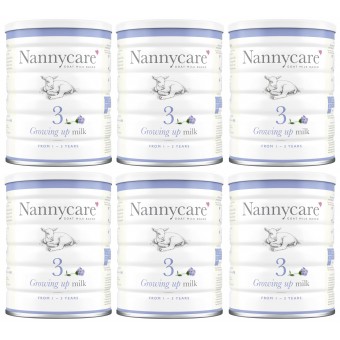-
+
-
Food
+
Food
-
Feeding
+
Feeding
Brands in Catagory
-
Health
+
Health
Brands in Catagory
-
Outing
+
Outing
Brands in Catagory
-
Home
+
Home
Brands in Catagory
-
Sleeping
+
Sleeping
Brands in Catagory
-
Education
+
Education
Brands in Catagory
-
Book / CD
+
Book / CD
Brands in Catagory
-
Playing
+
Playing
Brands in Catagory
-
Wearing
+
Wearing
Brands in Catagory
-
Cartoon Characters
+
Cartoon Characters
Brands in Catagory
-
Jellycat Station
+
Jellycat Station
-
Gifts
+
-
My Pets
+
-
Clearance
- Swim Wear Clearance
- Sleeping Clearance
- Carseat Clearance
- Wall Decorations
- Baby Carrier Clearance
- Feeding Clearance
- Stroller Clearance
- Clothing Clearance
- Book Clearance
- Bathing/Toilet
- Clearance Toys
- Bag / Luggage
- Books/CDs
- Electronic / Electric Item
- Aprica
- B&H
- Babisil
- Baby-Nova
- BabyFEHN
- Babymate
- Bambino Mio
- Barron's
- BEABA
- Belly Bandit
- Benbat
- Bibetta
- Bloom
- Bravado
- California Bear
- Charlie Banana
- Clementoni
- Cuski
- Cybex
- Diono
- Ecomom
- Egmont
- Ergobaby
- Grubby Bubby
- GUND
- I-Angel
- iPlay
- Itzy Ritzy
- Ju-Ju-Be
- Kee-Ka
- Koolsun
- Krooom
- Label Label
- Lascal
- LÍLLÉBaby
- Lisciani
- LittleLife
- Love To Dream
- Lucky Baby
- Medela
- Melissa & Doug
- Moo Moo Kow
- Mum2Mum
- Others
- OXO
- Peaceable Kingdom
- Peacock
- PearHead
- Pediped
- Petite Creations
- Philips Avent
- Plage
- Playtex
- Precidio
- Scholastic
- Skip*Hop
- The Cuties and Pal
- Thermos
- Tiny Love
- Tommee Tippee
- TotSeat
- Trunki
- Tum Tum
- Twin Sisters
- Under the Nile
- Usborne
- Vulli
- Zoli
Clearance Brands:
Smart Touchless Forehead Thermometer (MBP70SN) - Motorola











Free Local Delivery (HK) for Orders over HK300
Extra 2% Off - Payment by FPS (HK)
 Product Code: MTR-5012786802872
Product Code: MTR-5012786802872Availability: Currently Not Available
Click Here:
Explore for Our New Arrivals!
Motorola Smart Touchless Forehead Thermometer (MBP70SN)
Motorola Smart Non-Contact Thermometer is ideal for parents with little children with the convenience of non-touch digital reading as well as any liquids to ensure it is right temperature. The back-light screen makes it possible to do so effortlessly at night. The Thermometer works just as good for adults.
- Use to track and monitor body temperature as well as liquids
- Ideal for new-borns and adults with multi-user tracking that stores and tracks every reading for each user
- Fast measurements with ± 0.2 degree Celsius or ± 0.4 degree Fahrenheit accuracy within the range of 32.4 degree Celsius - 42.9 degree Celsius (90.3 degree Fahrenheit - 109.2 degree Fahrenheit
- Fever alarm to alert you of high temperature readings that are above 38 degree Celsius (100.4 degree Fahrenheit)
- Bluetooth 4.1 connectivity via the Hubble connect for smart nursery app that lets you track and store each temperature reading

 |
Your Nursery Just Got Smarter Measure and track your baby's temperature with the Motorola Smart Touchless Forehead Thermometer with Temperature Tracking. Taking your child's temperature has never been easier thanks to the unobtrusive, non-contact design, perfect for fussy babies. This thermometer provides fast, accurate measurements and displays the temperature on an easy-to-read LCD screen. You can also transmit readings instantly via Bluetooth to the Hubble Connect for Smart Nursery app, where you can track the temperature history of up to 4 family members and share readings with doctors or family, all from your smartphone or tablet. With Motorola's Smart Touchless Forehead thermometer with Temperature Tracking, your nursery just got smarter. |



General Questions
What does the temperature LED indication mean?
Two colors are used to provide LED indications: • Green LED: 34.0°C (93.2°F) to 37.9°C (100.3°F) = Normal temperature • Red LED: 38.0°C (100.4°F) to 42.9°C (109.3°F) = High temperature
How can I measure the temperature with my device?
The thermometer has been carefully developed to make accurate, safe, fast and contact-free human body temperature measurements (at a distance of 0 to 5 cm (0 to 2 inches)) on the forehead and object temperature measurements.
What does the Offline mode mean in the Hubble app?
Indicates that the thermometer is not connected to the smartphone.
What are the minimum system requirements?
Smartphones/Tablets: Android™ and iOS® only. System Requirements: iOS 8.0, Android™ 4.2 or above For more information, please visit: https://hubbleconnected.com/requirements.
How do I save a reading to a different profile?
1. The thermometer must be displaying the profile that you want to download.
Changing the profile in the App will not change the thermometer profile.
2. Everything below here assumes that the profile on the thermometer is set to the profile that has reading to download.
3. If the app is open and a reading is taken you will be prompted to save.
4. If there are reading in the thermometer when you open the App, it will show the number of reading available for download.
- Selecting “New Reading” will take you to the “Recent readings” screen and show new readings in that profile.
- Selecting the Disk icon next to All will save all readings. You can also select which readings will be saved by unchecking bad readings.
5. Save a reading on the thermometer under profile 2 then open the App.
- Open the App and it will display “1 New Reading”
- Selecting “New Reading” will take you to the “Recent readings” screen and show new readings in that profile.
- Selecting the Disk icon next to All will save all readings. You can also select which readings will be saved.
You must go back to the home screen and select the image of the Thermometer to get to the “Add Profile” screen to display the readings for the desired profile.
Tap the desired profile to see a list or graph of the readings.
Troubleshooting
The app can’t connect to the MBP70SN device.
The Bluetooth connection failed. Restart MBP70SN and the app.
Inaccurate measurement or where there is any doubt regarding the measured reading.
Please check whether the infra-red sensor is clean. Clean the infra-red sensor with a cotton swab in accordance with the user manual. - Please check if the proper measurement method was used. Ensure that you have read the manual and know how to use the thermometer properly.
The app can’t control the MBP70SN device, but the app is connected to it.
Bluetooth communications failed. Restart the app, and then re-connect the device.
No response / Automatic reset after insulator is pulled out
Change for a new battery or remove battery and reinsert correctly.
The screen shows Error 0 or Error 3.
There seems to be a hardware problem. Please contact Motorola customer service or your local store.
The screen show Error 1.
Operating temperature is out of the range. Use the thermometer in the prescribed range of operating conditions. - The sensor temperature has not been stabilized. Wait about 10 seconds and take a measurement again.
Write a review
Your Name:Your Review: Note: HTML is not translated!
Rating: Bad Good